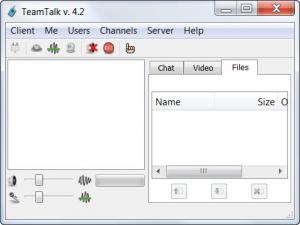TeamTalk
5.3.2
Size: 16.74 MB
Downloads: 8341
Platform: Windows XP/Vista/7
Let's suppose you are an employee of a large company and you are working on a large project that requires team work. All your team buddies work in different departments and different floors of the company's building. Thus, communicating with them would be very difficult and the key to a successful project that gets done on time is efficient communication between team members. The solution to this problem would be using a software that can interconnect all the members of a team, allowing chatting between them and also exchanging files. Such a program is TeamTalk. Judging by its name, it's a program that allows all the team members to communicate with each other using text, but also send files and even share their webcam.
The software installs in a very short time and requires little intervention from the user for completing this. It can run on most versions of Windows and takes up little hard disk space and low system resources.
The interface of TeamTalk is basic and features easy to reach options. The left section displays all the connected team members and the right part allows the user to communicate to all of them or to just certain users. Basically, for using the program, the user just needs to connect to a public server using a username and a password and that's it. Numerous servers are available and the user can add his own server to the list.
After connecting to a server, the user can start communicating to all available team members or just to some of them. Besides that, an audio file can be streamed over a channel, allowing all connected members to hear it. The options section of TeamTalk allows modifying the look and feel and also the functionality of the application.
Pros
It allows easy communication between the members of a team and also file and webcam sharing. Besides that, the user can communicate with all the team members at once or only with some of them. The interface is easy enough to be used even by beginners.
Cons
The program and some options seem a bit too simple. TeamTalk is a wonderful program that allows easy communication between any Internet and network user.
TeamTalk
5.3.2
Download
TeamTalk Awards

TeamTalk Editor’s Review Rating
TeamTalk has been reviewed by Jerome Johnston on 08 Feb 2012. Based on the user interface, features and complexity, Findmysoft has rated TeamTalk 4 out of 5 stars, naming it Excellent